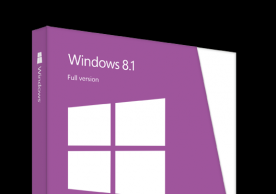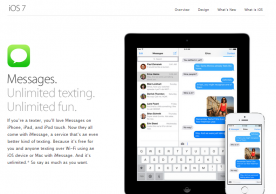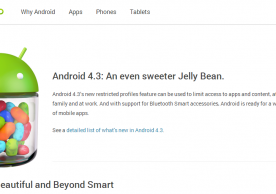Dropbox, without any doubt, is one of the highly popular file hosting services on the planet offering cloud storage, file synchronization, and client software, and now the service just got better.
Dropbox has just released a brand new update for its desktop clients, found in the menu or system tray, that now sport a cleaner, more contemporary look, with a few new features, according to reports.
The developers have now bumped up the service to version 2.0 and the biggest noticeable change in the service is the prospect of more immediate notifications. Users can now see files they have been invited to share right away directly within the menu.
Users can also share directly from the menu more easily as well, saving the time that the users would have spent heading over to the Finder/File Explorer to carry out the operation.
“We’ve made it easier than ever to accept invitations to shared folders, see links or albums that people have shared with you, and keep tabs on what’s changed in your Dropbox,” the official Dropbox blog states.
“If someone shares a link with you, you can now get to it immediately — directly from the Dropbox menu! You’ll get notifications in real time as people share with you, and can see them later just by clicking the Dropbox icon. You can also accept or decline invitations to shared folders directly from your desktop.”
Those who have been using Dropbox for some time now will know that the new look to the service is actually a major improvement over the old look with the inclusion of large and clickable buttons, and even small thumbnails of the users’ recently shared and updated content.
While users will also notice that the customary link to the Dropbox folder or to the Dropbox Web site has been moved to the top, according to The Verge, “but one downside is that the new look apparently doesn't show you your available storage or a "pause sync" option on the top level — those are buried underneath the settings icon at the lower-right, along with the usual link to open preferences and help.”
Dropbox has also confirmed that the new notification feature will soon be available on its iOS and Android clients. The company has also has posted direct download links in its forum for the newly bumped up service and it requires at least OS X 10.6 or Windows XP.
most read
related stories
more stories from OS / Software
-
HTC reportedly considering Android/Windows Phone dual-booting smartphone as Microsoft pushes for deeper Windows mobile integration
Microsoft has reportedly started talks with HTC to add its Windows OS to the phone maker's Android smartphones and HTC is apparently considering to make a Windows Phone/Android dual-booting smartphone.
ernest hamilton -
iOS 7 Chrome Incognito mode leaks private searches due to bug
A bug in Chrome for iOS 7 has caused Google's mobile browser to leak private searches made in 'Incognito' mode.
ernest hamilton -
Sprint HTC One Android 4.3 Jelly Bean already rolling out, AT&T, T-Mobile & Verizon to follow
HTC has announced that Sprint has already started to roll out the Android 4.3 update to the HTC One, AT&T and T-Mobile will follow in mid-October, while Verizon will release it by the end of the month.
ernest hamilton -
Microsoft Windows 8.1 now available for pre-order
The new Windows 8.1 has gone up for pre-order on the Microsoft Store, ahead of the official launch on Oct. 18.
ernest hamilton -
Apple acknowledges iOS 7 iMessage issue, promises fix via upcoming software update
Apple has acknowledged the iOS 7 iMessage issue and promised to provide a fix in an upcoming software update.
ernest hamilton -
Galaxy S4, Galaxy S3, Galaxy Note 2 Android 4.3 update rollout confirmed by Samsung Canada and French SFR
Samsung Canada and French carrier SFR have confirmed the Android 4.3 Jelly Bean rollout schedule for the Samsung Galaxy S4, Galaxy S3 and Galaxy Note 2.
ernest hamilton -
Unlocked HTC One gets Android 4.3 Jelly Bean, U.S. and Canadian versions’ update slightly delayed
The unlocked, international HTC One is getting Android 4.3 Jelly Bean now, but the U.S. and Canadian versions will 'slightly miss' the end-September timeframe.
ernest hamilton -
Samsung Galaxy S4, Galaxy S3, Galaxy Note 2 to get Android 4.3 Jelly Bean by year-end
The Samsung Galaxy S4, Galaxy S3 and Galaxy Note 2 are reportedly slated to get Android 4.3 Jelly Bean in the fourth quarter, by year-end.
ernest hamilton