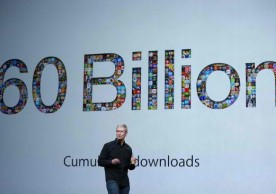Google's new Nexus 7 barely made its debut and, as expected, the folks over at iFixit already tore the tablet apart.
Like clockwork, iFixit got the new ASUS-made Nexus 7 and performed a complete teardown to see how well the tablet fares in terms of repairability.
According to iFixit's teardown, do-it-yourself types will be happy to know that the refreshed Nexus 7 got a 7 out of 10 repairability score. For those unfamiliar with the system, the higher a device scores on the repairability scale, the easier it is to fix.
With a repairability score of 7 out of 10, it means that the new Nexus 7 is fairly easy to fix. The teardown specialists first noted that the refreshed 7-incher is thinner, narrower and taller than the original Nexus 7. It also sports a rear-facing camera and stereo sound, among other things.
Opening up the Nexus 7 will require a plastic opening tool, which seems easy enough. Rushing things, however, may result in cracking the rear shell of the tablet, as the iFixit guys did. Once the rear shell is removed, the tablet starts showing its inner workings: a large battery and an inductive charging coil.
All fasteners holding the Nexus 7 in place are in fact just Phillips screws, which further makes it easy to open things up. It's not recommended, however, to tear the whole slate apart, at least not unless you are sure you know what you're doing. Otherwise, aside from changing the display or the battery, it's better to send it back to Google for other necessary fixes.
The folks over at iFixit also warn DIY tinkerers to take seals into account when diving deep into the tablet's inner workings.
"Seals cover two of the screws in the Nexus 7 - one of each of the main boards - so replacing either board will likely void your warranty."
The teardown specialists further note that if new Nexus 7's display cracks, a heat gun will be required to get the LCD screen off, because the front glass is glued to the display frame. The best way to fix this would be to replace the front panel altogether, said iFixit.
For more details regarding the new Nexus 7's repairability, check out the complete teardown over at iFixit.
most read
related stories
more stories from Tablet
-
Google Earth Lets Users Explore & Enjoy The Planet With New & Improved Features
Google is giving Google Earth a new look and features that will let the users enjoy the planet in a whole new way.
ernest hamilton -
Microsoft Surface Pro 5 & Surface Phone Highly Unlikely To Launch At Microsoft's Upcoming Event; Here's What's More Likely To Make An Appearance Instead [VIDEO]
Amidst the lack of an official announcement regarding the product Microsoft will be unveiling at its big spring event on May 2, there's hearsay that the Surface Pro 5 and the Surface Phone will not make an appearance despite multiple rumors hinting at the devices' looming launch.
ernest hamilton -
Live Images of the HTC U Ocean Leak: It's Ready To Save The Subpar Ultra U
HTC is regrouping to deliver a better unit to redeem its predecessor's shortcomings.
ernest hamilton -
Microsoft Surface Pro 5 Latest News: Hardware Launch Event Confirmed In May; No New Laptop Reveal Expected
The May hardware launch event has already been confirmed, however, analysts say it is possible that no new laptop will be revealed during the said event.
ernest hamilton -
Breaking Down Microsoft's May 2 Event: Why The Surface Pro 5 Does Not Matter
May 2 might not be the perfect time for a new Surface Pro device.
-
Apple iPad Air 2 To Oust The Aged iPad 4? See Details [VIDEO]
As Apple runs out of stock of the iPad 4, it will be replacing the device that consumers bring in for service with the newfangled iPad Air 2.
ernest hamilton -
iPad Pro Mini Latest News: Device To Possibly Release With Stylus Alongside iPad Pro 2
Another much-awaited device from Apple is the iPad Pro Mini, which is expected to be released alongside the iPad Pro 2 and will be equipped with Stylus.
ernest hamilton -
Huawei Matebook Latest News: Upcoming Devices Anticipated To Return As 3 Hybrid 2-in-1 Devices
Recent reports suggest that Huawei is gearing for the unveiling of three new 2-in-1 hybrid Huawei Matebook that will probably be unveiled during Computex in Taiwan.
ernest hamilton