
Instagram is famously the most image-centric social media platform of them all. In fact, over 100 million photos are uploaded to Instagram every day.
So, how do you ensure your snaps stand out from the crowd and attract the right attention?
Mobile cameras have come a long way. But occasionally, they still need a little extra help to achieve the wow factor you're looking for. Fortunately, there are plenty of apps for enhancing your photos. So, whether that's making your selfies more flattering, adjusting your makeup in post-production or boosting the colors and impact of your images, rest assured, there will be an app available!
So, in this article, we've curated some of our favorite apps for getting photos Instagram-ready. Let's take a look.
1. Facetune by Lightricks
Photos with faces perform nearly 40% better on Instagram than photos without faces. So, it's no wonder there's high demand for an app to help you level up your selfie and portrait photography game.
This is where Facetune by Lightricks comes into its own. Since its launch in 2013, it boasts over 200 million downloads and a 5-star review rating. Not to mention, it's one of Apple App Store's most downloaded apps - and has been for seven years running.
So, what can you expect from Facetune?
As its name implies, Facetune allows you to retouch your images to give you extra confidence before uploading your selfies to Instagram. However, it doesn't change things so much that you become unrecognizable. You can even review before and after images after each editing action to help you decide when it's time to call your masterpiece finished.
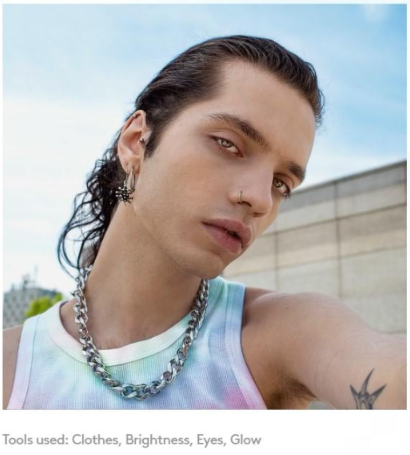
Headlining Features
■ Before and after photo comparison
■ Access to filter packs
■ You can experiment with different hair colors
■ You can change the background of photos
■ Skin polishing tools
■ You can add makeup like lipstick, eyeshadow, and blush to your snaps
■ Teeth whitening features
Advantages
■ There's a free version available
■ Easy-to-use interface
■ There are lots of built-in editing tools
■ You can share your edited snaps on Facebook, Instagram, Tinder, and LinkedIn
Disadvantages
■ You must upgrade to the paid version to use all of Facetune's features
■ Exploring all of the available features can take a long time
2. Photoshop Express
Photoshop Express is an all-in-one app for on-the-go photo editing and sharing. Unsurprisingly, if you have a history of working with Photoshop, this can help you to make the most of this stripped-down mobile version.
The tool is packed with professional editing features that make it a little more challenging to pick up. However, it's still manageable for the average new user. Photoshop Express allows you to retouch and enhance images, add overlays and stickers, apply filters, and reduce noise. You can also tweak image settings like contrast, brightness, saturation, and more.
Photoshop Express is excellent for creating collages and more complex designs. Like most apps on this list, there's a free and premium version. The latter empowers you to make more advanced edits and work with RAW images.

Headlining Features
■ Browse other people's work for inspiration and easily apply the same editing settings to your own images to achieve a similar look
■ Remove unwanted elements or blemishes from your pictures
■ Edit hue, contrast, brightness, saturation, and many other image settings
■ Handle complex tasks like cutouts, dehazing, retouching, and noise reduction
■ You can add stickers and overlays
■ Create collages from multiple photos with a multi-layer interface
Advantages
■ There are hundreds of themes available
■ Photoshop Express allows for more advanced editing
■ There's a free version available
■ Compatible with PSD files for more advanced desktop editing
Disadvantages
■ It's more challenging to use than other apps.
■ You have to upgrade to a paid-for plan to unlock the app's full capabilities
3. Focos
Focos is best described as a photography assistant that helps you hone in on your subject and blur out the background. However, the app also allows you to retouch photos once they're taken.
You can use Focos to refocus portrait photos and create different lens effects to mimic the quality of photos taken with professional DSLR cameras. Unsurprisingly, the results are often higher quality and more artistic. The app also has an AI engine that automatically calculates the depth of field.
That said, prospective users should come with some photography knowledge, as the app utilizes a fair amount of photography jargon. However, once you're familiar with concepts like "aperture" and "bokeh," you can easily edit your image focus, place highlights, change the size of your photo and adjust colors.

Headlining Features
■ Create different and fun bokeh spot effects
■ Refocus photos after you've shot them
■ Mimic large-aperture effects
■ Create 3D portrait lighting with the lighting tool
Advantages
■ Focos assists you in taking more professional photos
■ A free version is available
■ Make it look like you've used professional-grade lenses
Disadvantages
■ The use of photography jargon creates a slightly steeper learning curve for new, more casual users
■ Depth blur effects sometimes don't render perfectly
4. InstaSize
When talking about getting photos Instagram-ready, this often means resizing them to fit Instagram's different dimensions. The app most frequently operates with portrait, story, and square images but provides its own landscape format. Either way, your regular photo dimensions aren't usually the perfect match. As a result, to format photos for Instagram, you'll typically end up cropping them.
Instasize is an app that comes with a bunch of filters and editing tools. Most importantly, however, it allows you to resize your images for Instagram to ensure you present your work in the best possible format. It's just as easy to adjust a second version of your content for your stories too!
Sadly, there's no free plan; it only offers a three-day free trial. After that, InstaSize will set you back $5 a month.

Headlining Features
■ Choose portrait, Instagram Story, landscape, or square posts to resize photos for Instagram
■ Apply photo filters
■ Access over 200 color correction tools
■ Create collages
■ Choose from a wide range of photo borders
■ Remove backgrounds from your photos
■ Edit faces with retouching tools for better selfies
■ Add text to your photos
Advantages
■ The resizing features are designed explicitly for Instagram
■ There's a wide range of photo editing tools
■ Free collage maker and resizing tool
Disadvantages
■ The free trial is only three days
■ Once you commit to an aspect ratio, you can't roll back
The Winner Is...
We hope you've enjoyed this roundup of our favorite photo editing apps for Instagram. With these tools, you'll quickly be able to ready your snaps for Instagram to achieve more engaging and professional-looking results.
Regarding advanced editing capabilities, Adobe's Photoshop Express is a clear winner. However, for ease of use, a wealth of features, and great selfie-retouching, our all-around number one on this list is Facetune by Lightricks.
What do you think? Let us know your favorite Instagram photo apps in the comments below.
* This is a contributed article and this content does not necessarily represent the views of mobilenapps.com
most read
more stories from RECOMMEND APPS & GAMES
-
6 Exceptional Healthcare Apps You Need to Check Out: Medisafe Pill Minder, MySugr, Teladoc, and More
Discover top-notch healthcare apps for your needs! Explore now for a healthier you!
ernest hamilton -
Google-Backed Glance Launches Pilot of Android Lockscreen Platform in US
Check out the latest from Glance! They're piloting their Android Lockscreen Platform in the US. Don't miss it!
ernest hamilton -
Coachella 2024: From Paying, to Finding Music, Here Are 5 Apps You Need For The Festival
Prepare for Coachella 2024 with these 5 must-have apps, from payment solutions to music discovery. Enhance your festival experience now!
ernest hamilton -
Top 10 Must-Have Apps for Your Foldable Phone
Unlock the potential of your foldable phone! Discover the top 10 must-have apps tailored for your device. Enhance your experience and maximize productivity. Download now!
ernest hamilton -
8 Top Health Apps for Your Wellness (2024): Enhance Your Fitness Journey
Upgrade your wellness journey! Explore the top 8 health apps for 2024. Enhance fitness, track progress, and prioritize your well-being. Download now
ernest hamilton -
8 Best Free Reminder Apps for Ensuring You Stay On Top of Tasks
Stay on top of tasks with ease! Discover the 8 best free reminder apps to keep you organized and productive. Download now and boost your efficiency!
ernest hamilton -
Top 7 Free Music Apps 2024: Stream Music on Android and iPhone with Ease
Stream music with ease! Discover the top 7 free music apps for 2024 on Android and iPhone. Elevate your listening experience. Download now!
ernest hamilton -
Best Video Editing Apps for March 2024
Edit like a pro! Discover the best video editing apps for March 2024. Elevate your content creation game and bring your vision to life. Download now!
ernest hamilton













