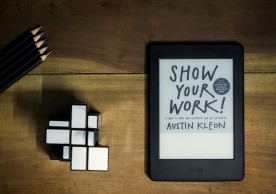The new iOS 14.7 has been released by Apple, and although this is a relatively small update, some useful and intricate features have been added to the mix. Any new update patch introduced by the tech giant brings newer and better functionalities to an already optimized system, making it more desirable for aspirants to get the latest Apple gadget available in the market.
Some of the latest attributes integrated into iOS 14.7 include the new MagSafe battery pack support for the latest iPhone, a considerably more efficient security feature, the HomePod for managing timers, multiple voices for the virtual voice assistant Siri, and a few more. This article provides a comprehensive analysis of the new iOS 14.7 and its many new additions to the scene.
Procedure to Download iOS 14.7
An Apple device is, obviously, mandatory to enjoy any iOS features, as this is their official operating system, and is completely unique to them. If you have an Apple gadget, you should already be encountering a prompt informing you about the latest iOS 14.7. All you need to do is download and install the patch, which is a straightforward task due to the simplicity of the iOS interface.
You can manually update your device's operating system by opening the Settings application and selecting "general." You should now be seeing an option called "software update." Click it and the update should be initiated. Further prompts will appear during the process, and correct responses to them will eventually reboot your device and have the iOS 14.7 successfully installed in the system.
Compatible Devices
All the modern updates in the iOS virtual environment are introduced keeping the maximum possible range of Apple devices in mind. Users might still be on older iOS systems but still belong to an equally important and impactful market. Broken iPhone users might decide to refurbish and use the relatively older versions, and expect the latest iOS to be installed in their gadgets.
Apple these days releases their iOS system updates ranging from the latest devices to the iPhone 6S, and not below that. This strategically covers the majority of the customer base. The 7th generation iPod touch and the iPhone SE also get regular updates, including the iOS 14.7.
Latest Features Introduced
As mentioned above, every new update in the system brings more streamlined patches to make the user experience better than before. Below is an expository list of some of the major additions in iOS 14.7.
MagSafe Battery Pack
This is a very useful feature specific to all variants of the iPhone 12 that allows your phone to be charged on the go. Simply attach the MagSafe battery pack magnetically to your device and completely forget about it. This is a major upgrade to power banks, with greater efficiency, portability, and ease of use. However, these packs do not come free, and it will cost you $99 to acquire one.
The iOS 14.7 version enables your iPhone 12 variant to recognize the charging device attached and shows the various charge levels through dedicated widgets on the Home Screen or Today View. The battery levels of any connected AirPods or Apple Watches are also displayed alongside, making it a valuable addition in the iOS 14.7.
Air Quality Feature in Weather and Maps
The Weather and Maps application in iOS systems contains a brilliant feature known as Air Quality information which, as the name suggests, provides information about the quality of air in certain countries. The initial release of this feature in iOS 14 saw the app only cover a few countries, mainly due to testing reasons. With iOS 14.7, the coverage has been expanded and now includes countries like France, Spain, South Korea, Canada, Italy, and the Netherlands. More countries are expected to be added to the mix with future iterations of the system.
HomePod Timer
iOS 14.7 has introduced an efficient method to maintain HomePod timers via the Home application, nullifying the need for a third feature to implement the same changes. Previous versions of iOS did not host any timer management functions for the HomePod, leading users to use Siri to implement the features. While the use of Siri is undoubtedly smooth, having direct control of the HomePod's timer makes life so much easier. Just look for it below the alarms in HomePod and try it out.
Podcast Library
A small but necessary upgrade has been introduced in the Podcast application. Now you can view the shows you specifically follow or choose to view all the available shows in the entire library. This makes the podcast experience more user-friendly.
Apple Card Integration
The Apple Card is a highly beneficial feature for users that have been intensely popular since its launch. The new iOS 14.7 has brought in a major upgrade in the system which now allows two Apple Cards to be merged and shared between two users. Mobile payment is an established norm nowadays. Once integrated together, the credit limit is raised depending on the conditions of the merged accounts. The new Apple Card can be used securely as a single account but by different individuals without the need for any safety concerns. Use the Wallet application to process the merger.
Bug Fixes
Every system software update addresses major bug fixes, and iOS 14.7 is no different. Below is a list of the issues handled in this iteration.
● The missing playlist sharing menu option is now fixed.
● The invalid information being shown in the Braille display is now fixed.
● The vanishing battery service message upon reboot is now fixed.
● The abrupt crashing of Apple Music and Dolby Atmos is now fixed.
● Any WiFi network named as "%p%s%s%s%s%n" used to freeze iPhones previously. This issue is now fixed.
Conclusion
Ardent Apple users are always anxious for new additions and fixes to an already superb array of functionalities in the virtual world of iOS. Every new iteration of the system promises and successfully delivers a better user experience and a smooth transition to the new features. With contemporary technologies getting outdated at an astonishing pace, it is not a surprise to frequently receive dynamic new updates on your Apple device.
* This is a contributed article and this content does not necessarily represent the views of mobilenapps.com
most read
more stories from Reviews
-
Pixel 7a vs Pixel 8a: Why Last Year's Model Is the Better Deal
Discover why the Pixel 7a outperforms the new Pixel 8a in this detailed comparison. Learn about the advantages in affordability, color options, and feature parity. Read now to make an informed choice!
ernest hamilton -
5 Innovative Educational Mobile Apps to Make Learning Fun
Discover 5 of the most downloaded and popular mobile apps that streamlines learning and make studying fun. Download now!
ernest hamilton -
Top 5 Sports Streaming Apps for iOS & Android: The Ultimate Guide for Sports Enthusiasts
Stay ahead in the game with the top 5 sports streaming apps for iOS & Android. Don't miss out on the action, download now!
ernest hamilton -
7 Best Reading Tablets: Your Ultimate Guide to Choosing the Perfect Device for Your Books
Looking for the perfect reading tablet? Explore our guide to discover the top 7 options for your reading needs.
ernest hamilton -
Motorola Moto G Power 5G vs Samsung Galaxy A15: Best Budget Phones Under $200
Discover the best budget phones under $200: Motorola Moto G Power 5G vs Samsung Galaxy A15.
ernest hamilton -
6 Best Privacy-Focused Smartphones: Secure Options for the Privacy-Conscious User
Discover the top 6 privacy-focused smartphones for your security. Stay protected and browse with confidence!
ernest hamilton -
5 Best Smartphones for Business Professionals
Explore the top 5 smartphones tailored for business professionals. Stay ahead in your field with the right tech companion!
ernest hamilton -
iPhone SE (2022) vs iPhone 11: Making the Right Choice for Your Needs
iPhone SE (2022) vs iPhone 11: Find your perfect match now! Compare and choose the best iPhone for your needs.
ernest hamilton