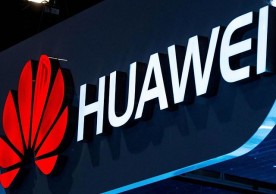TinyUmbrella For iOS 6.1.4 Released; Save Your SHSH Blobs With TinyUmbrella 6.14.00 [Download Links]
Shailesh Shrivastava
Apple has, very unexpectedly, released its mobile operating system iOS 6.1.4 for iPhone 5. Although there is going to be no jailbreak for the new version of iOS 6.1.4, TinyUmbrella has done its part of the job.
The jailbreak tool to save the SHSH blobs and APTicket has been updated to the TinyUmbrella 6.14.00 version and will support iPhone 5 running on iOS 6.1.4.
iOS developer NotCom declared the release of the new version of TinyUmbrella saying, "TinyUmbrella was updated for the stealth iOS 6.1.4 release for iPhone5,1 and iPhone5,2."
If you are thinking that there are two different kinds of iPhone 5 devices, then don't worry, the developer wants to say something else here.
According to a Redmond Pie report, NotCom coded the GSM version of iPhone 5 as iPhone 5,1 and the CDMA version as iPhone 5,2.
Last week, TinyUmbrella was updated to version 6.13.00 supporting the iOS 6.1.3. The new update fixed the ClassNotFoundException on platform bug for Windows users.
With this year's Worldwide Developers Conference (WWDC) fast approaching, the announcement of iOS 7 is also expected to see the light of day.
Once the iOS 7 is released for the iPhone 5, the search for the next tethered and untethered jailbreaks will start and that will be the time when users of iOS 7 will be in need of SHSH blobs and APTickets to downgrade their devices once again to iOS 6.1.4.
The TinyUmbrella not only lets you downgrade your device to an earlier operating system, but also helps you come out from the DFU loop.
You can download the TinyUmbrella 6.14.00 for your iPhone 5 running iOS 6.1.4 from here:
TinyUmbrella 6.14.00 for Mac
TinyUmbrella 6.14.00 for Windows
You can save the SHSH blobs by following these simple steps:
1: Save the downloaded file on your desktop.
2: Double click on the file and allow it to 'Run'.
3: Connect your iPhone 5 to your computer.
4: Click on your device number at the top left side in the TinyUmbrella window and connect the device.
5: Head to 'Advanced' option and uncheck the first two options reading:
- Save all available SHSH
- Request SHSH from Cydia
6: Make the location of your SHSH blobs in the directory to Desktop>SHSH.
7: Go to the 'Log' tab and see the entire process taking place.
8: Click on 'Save SHSH' and then head to the destination folder and check you save blob file.
most read
more stories from Mobile
-
Google Messages Beta Unveils New Gallery Picker UI
Stay updated! Google Messages Beta introduces a fresh Gallery Picker UI. Explore it now for enhanced messaging experience.
ernest hamilton -
Samsung Initiates Development of One UI 7.0 Beta, Based on Android 15, for Galaxy S24 Series
Exciting news! Samsung has begun developing One UI 7.0 Beta, based on Android 15, for the Galaxy S24 series. Stay tuned for the latest updates.
ernest hamilton -
Pixel 8a's First Update to Introduce Google's AI Wallpaper Generator
Stay tuned for Pixel 8a's first update, introducing Google's AI Wallpaper Generator! Don't miss out on this exciting feature.
ernest hamilton -
Google Messages Expands: New Audio Recorder and Voice Moods Now Rolling Out
With Google Messages, you can now enjoy a new audio recorder and voice moods, enhancing your messaging experience. Check it out today!
ernest hamilton -
iOS 17.5 RC Release: Podcasts Widget Update, Enhanced Unwanted Tracking System, Repair State Mode, and More
The iOS 17.5 RC release brings several enhancements, including updates to the Podcasts widget, an improved unwanted tracking system, Repair State mode, and more.
ernest hamilton -
US Revokes Export Licenses to Huawei, Impacting Intel and Qualcomm Chip Sales
The decision to revoke export licenses to Huawei could have significant implications for chip sales by Intel and Qualcomm in the US.
ernest hamilton -
Samsung’s Next Flagship, Galaxy S25 Series to Introduce Innovative 'Battery AI' Feature
Experience innovation like never before with Samsung's upcoming Galaxy S25 Series, set to introduce the groundbreaking 'Battery AI' feature. Learn more in our latest article!
ernest hamilton -
Sony's Next Flagship Unveiled: Xperia 1 VI Promo Images Leak, Showcasing Triple Camera Setup and ZEISS Optics
The leaked promo images of the Sony Xperia 1 VI reveal exciting details ahead of its launch. Dive into the details in our latest article!
ernest hamilton