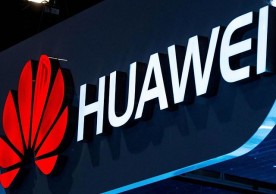The AT&T version of the HTC One is up for a new maintenance update, which will bring LTE enhancements to the smartphone.
This is the second update AT&T has rolled out over the air (OTA) for its variant of the popular HTC One flagship and will bring the device to version 1.26.502.15. While some may be expecting a more comprehensive changelog, it actually comprises of one single item: LTE enhancements.
According to a new thread on the XDA Developers forum, the update weighs in at roughly 245MB but it reportedly downloads much faster than expected for a file this size. This is particularly intriguing since AT&T's upgrade servers are notorious for their mind-numbingly slow speeds.
The thread also suggests that the upgrade may bring support for LTE bands 2 and 5, which AT&T will increasingly utilize as it continues to expand its 4G network. This may be all the change the new maintenance update has to offer and AT&T seems to be taking its time when it comes to updating the HTC One to the newer Android 4.2 Jelly Bean. On the other hand, it could be worse - Verizon customers are still waiting for their carrier to add the HTC One to its network.
In other words, while Verizon is still preparing to launch the device, AT&T is already rolling out the second maintenance update, so that should count for something.
HTC offers detailed step-by-step instructions on how to download and install the new maintenance release for the AT&T HTC One. As previously mentioned, AT&T is rolling out the update OTA, which means it prompt users to upgrade. Those who did not receive any notification of an available update or who don't want to wait any longer can always choose to manually check for updates and install the new maintenance release. HTC's instructions will tell you exactly what to do.
As usual with updates, the smartphone will reboot several times during the upgrade process and will show software upgrade screens. HTC warns users not to remove the AC charger during this process, as it may stop the upgrade and render the device inoperable.
most read
related stories
more stories from Mobile
-
Google Messages Expands: New Audio Recorder and Voice Moods Now Rolling Out
With Google Messages, you can now enjoy a new audio recorder and voice moods, enhancing your messaging experience. Check it out today!
ernest hamilton -
iOS 17.5 RC Release: Podcasts Widget Update, Enhanced Unwanted Tracking System, Repair State Mode, and More
The iOS 17.5 RC release brings several enhancements, including updates to the Podcasts widget, an improved unwanted tracking system, Repair State mode, and more.
ernest hamilton -
US Revokes Export Licenses to Huawei, Impacting Intel and Qualcomm Chip Sales
The decision to revoke export licenses to Huawei could have significant implications for chip sales by Intel and Qualcomm in the US.
ernest hamilton -
Samsung’s Next Flagship, Galaxy S25 Series to Introduce Innovative 'Battery AI' Feature
Experience innovation like never before with Samsung's upcoming Galaxy S25 Series, set to introduce the groundbreaking 'Battery AI' feature. Learn more in our latest article!
ernest hamilton -
Sony's Next Flagship Unveiled: Xperia 1 VI Promo Images Leak, Showcasing Triple Camera Setup and ZEISS Optics
The leaked promo images of the Sony Xperia 1 VI reveal exciting details ahead of its launch. Dive into the details in our latest article!
ernest hamilton -
Google Enhances Two-Factor Authentication Setup Process Puts Users More in Control
Google's enhancement of the two-factor authentication setup process gives users more control over their security. Learn how in our latest article!
ernest hamilton -
Samsung May Drop AMD RDNA Cores, Eyes In-House GPU for Exynos 2600 SoC
Samsung might switch from AMD RDNA cores to an in-house GPU for the Exynos 2600 SoC. Stay tuned for updates.
ernest hamilton -
Google Maps Undergoes Major Redesign, Testing Phase Begins on Android
Discover the latest: Google Maps gets a major redesign! Explore the updates in action on Android.
ernest hamilton