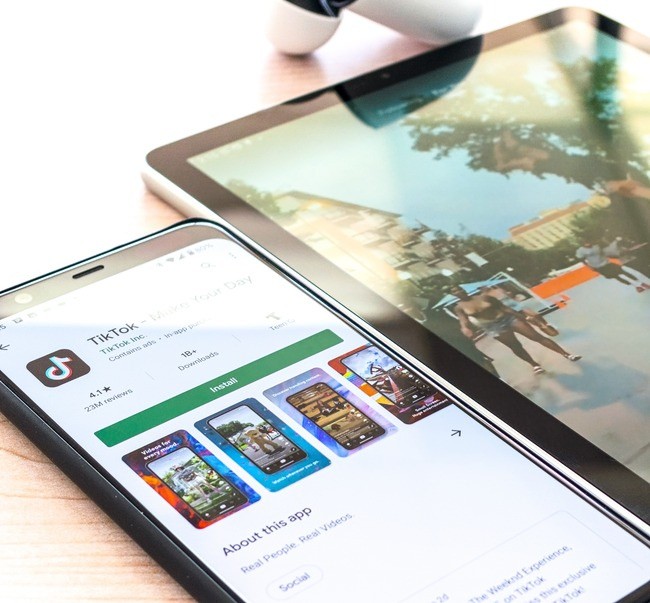
The latest Play Store version took everyone by surprise with this fantastic new thing - you can now uninstall apps from one device on other devices, too, if you use the same Google account. This update makes it super easy to organize what apps you've got across all your phones, TVs, watches, and more.
Instead of just being able to install apps from other places like before, now you can delete them from everywhere. It lets you sort apps by how big they are or which devices you want them on, making it much simpler to keep things clean.
New Feature for Google Play: Uninstall Apps Everywhere
Google's Play Store brought a huge modification in version 38.8 that makes it simple to get rid of apps everywhere. This refresh permits folks to uninstall programs from spots like Android TV, Android Auto, and Wear OS, which usually have screens that don't show much.
This improvement really makes removing and putting in apps a snap, giving users the comfort of managing this from a laptop browser or a cellphone.
However, not everyone has received the new version yet. It may take some time before every person can use this latest feature.
Stay tuned since the update will soon let you easily manage apps across all your connected devices.
Surprisingly, Play Store installations operate behind the scenes through Android's push notification system.
When hitting the install button, a request is sent to Google, prompting a push notification to the current device. Interestingly, remote app installs don't require the target device to be active or unlocked. Once connected to the internet, the device processes the push notification, executing the app installation.
While Google introduced remote install features in 2011 on the Android Market site, it took over a decade to arrive on the Play Store app.
Today's groundbreaking news not only unveils remote uninstall capabilities to users but also sheds light on their existence since the inception of remote installs.
Using this method, Google can remotely eradicate malware from Play Store devices.
Now, users have access to a button allowing them to perform remote uninstalls, marking a significant milestone in their control over app management.
What if the Google Play Store Suddenly Stops Working?
To fix Google Play Store problems step-by-step, follow this comprehensive guide. It covers lots of issues, from easy fixes to hard ones.
Simple things include closing and restarting the app or toggling Airplane Mode. More complex solutions involve emptying the cache and disabled apps lists. You also learn to check date and time settings, remove VPNs, and uninstall updates. It helps with Google Play Services, too, by deleting its cache. The directions make it easy to understand.
This helps you handle various issues with the Play Store and services. It gives you the tools to fix minor or more extensive bugs that won't quit.
Following the guide, you can regain control of your Android app experience.
Related Article : Google Launches Gemini: GPT-4 Competitor Available Now
© Copyright 2024 Mobile & Apps, All rights reserved. Do not reproduce without permission.
















