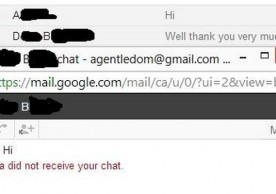Skype video messaging is out of beta, voice and video calling now available in the browser
Vamien McKalin
Skype is going through exciting changes right now, things that should get millions of users excited for the future. Not too long ago, Skype had recently announced a new feature called "Video Message." It's basically a feature where you record message via your web cam or front facing camera on your mobile device and send it to your family and friends. This feature was in beta testing for a while, but it's out now and everyone can give it a spin.
Video Messaging for Skype is free to use, and is available on Windows desktop, Skype for Windows 8, Skype for Mac, Skype for iPhone, Skype for iPad, Skype for Android and Skype for BlackBerry. What's interesting about this is that the feature is not yet available for Windows Phone, Microsoft's own mobile platform. This isn't the first time Microsoft has put other platforms ahead of its own - the company may want to rethink its strategy before fans make the switch.
We gave the new Video Message feature a spin and found it to be a solid addition to what Skype already has on offer. Now, only if Microsoft could redo the user interface for the desktop version. It is horrendous, to say the least.
How to send a video message:
- First, tap the "video message" button.
- Next, tap the record button to capture your video message.
- You can record a message of up to three minutes, which can be previewed prior to sending. If you'd like to, you can delete and re-record until you are completely happy with it.
- When you are ready, simply click on the envelope icon to send your video message to the recipient.
The next cool Skype-related thing to happen recently, is the ability to make Skype voice and video calls from within the browser. This feature was first available for folks in the UK, but from what we understand, users in the U.S. can now take advantage of this. However, one would need to have an Outlook.com account, which shouldn't be a problems since Skype is owned by Microsoft.
For Skype voice and video calling to work in the browser, users must download a browser extension, restart the browser and voila, magic takes place. Video calling can stutter now and again, however, we expect Microsoft and Skype to have this fixed very soon.
most read
related stories
more stories from What's Hot
-
Grand Theft Auto Online (GTA Online) launch issues: Rockstar details bug fix status
Rockstar Games has acknowledged the most common GTA Online launch issues and detailed the bug fix status for each problem it's currently working on.
ernest hamilton -
Target announces Brigthspot prepaid mobile service to debut on Oct. 6
Target has announced its new prepaid mobile service, Brightspot, which will debut on Sunday, Oct. 6.
ernest hamilton -
Hulu Plus now works with Google’s Chromecast streaming dongle
Hulu has added support for Google's Chromecast streaming dongle, allowing Hulu Plus users to 'cast' video directly to Chromecast.
ernest hamilton -
Grand Theft Auto (GTA) Online finally goes live
The much-awaited Grand Theft Auto (GTA) Online mode has finally gone live, unfolding a whole interconnected universe.
ernest hamilton -
BlackBerry blames $935 million hit on the BlackBerry Z10 – Q2 fiscal results are not pretty
BlackBerry has posted its Q2 fiscal results and blames a $935 million hit on 'Z10 Inventory Charge'
ernest hamilton -
Android KitKat contest reaches India with a chance to win the new Nexus 7 (2013)
The KitKat contest has now reached India, bringing promotional packages with the chance to win a new Nexus 7 (2013).
ernest hamilton -
Google Talk (Gchat) messages reach wrong recipients – Careful what you say now
Google Talk has been sending messages to the wrong recipients, raising some serious privacy concerns.
ernest hamilton -
Grand Theft Auto V (GTA 5) makes whopping $800M on launch day, dethroning Call of Duty: Black Ops 2
Grand Theft Auto V publisher Take-Two has announced that the new GTA 5 made a whopping $800 million on launch day, breaking the record previously set by Call of Duty: Black Ops 2.
ernest hamilton